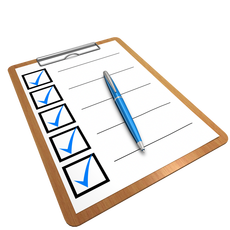VoiceThread - a collaborative slideshow tool that supports images, video and voice
- Create a free account at VoiceThread or if you are a College of Education faculty, staff or student contact Laura B. Fogle to upgrade an existing account or get a new premium account with your NCSU gmail address as your username. Overview and help content available at https://voicethread.com/howto/
- View a presentation about VoiceThread created by METRC here.
|
|
Getting Started
|
ClassesStudents can:
|
|