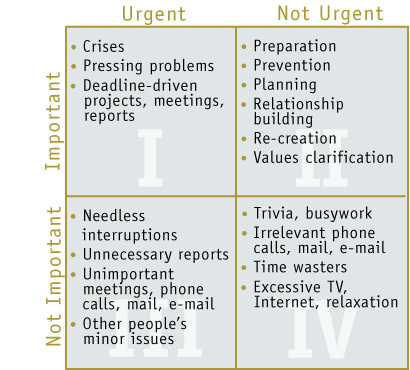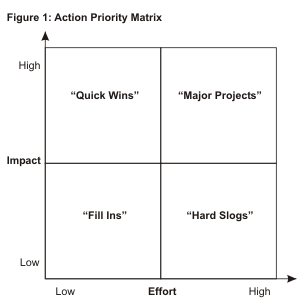Time Management Strategies
How good is your time management? Take this quick pre-assessment quiz!
Covey Priority MatrixExcerpt from http://getorganized.fcorgp.com/content/are-you-working-wrong-things
"According to Dr. Covey, 90 percent of most people’s time is spent in Quadrant 1, the Urgent and Important, while the remaining 10 percent is spent “vegging out” inNot Urgent and Not Important Quadrant IV. Some people spend all their time in Quadrant III under the illusion that they are dealing with important Quadrant I matters, but they’re really just wasting time. Quadrants III and IV may contain either entertaining or seemingly important tasks, but Dr. Covey says, “effective people stay out of Quadrants III and IV because, urgent or not, they aren’t important.” If you have problems prioritizing, it’s a good bet that you will find most of your daily activities can be put into these quadrants. The secret to good time management and effective prioritization is simple: make sure you spend most of your time in Quadrant II. Quadrant II deals with things that are important but not urgent, such as relationship-building and investing time in planning the future. You not only get all your tasks completed, but you also build a strong foundation for the future by putting your time where it will reap benefits instead of going to waste. Dr. Covey says that if you live in Quadrant II, “Your effectiveness would increase dramatically. Your crises and problems would shrink to manageable proportions because you would be thinking ahead, working on the roots.” |
Action Priority MatrixQuick Wins (High Impact, Low Effort): These are the most attractive projects, giving you a good return for relatively little effort. Focus on these as much as you can;
Major Projects (High Impact, High Effort): While these give good returns, they take a long time to complete – meaning that one “Major Project” can crowd out many “Quick Wins”. If you’re engaging in these, make sure that you complete them quickly and efficiently and that you disengage your effort as soon as you can; Fill Ins (Low Impact, Low Effort): Don’t worry too much about doing these – if you’ve got spare time, do them, but drop them if something better comes along; and Hard Slogs (Low Impact, High Effort): Avoid these. Not only do they give low returns, they crowd out time which would be better used elsewhere. List the activities that you’d like to complete; Score them on impact (from, say, 0 for no impact to 10 for maximum impact) and on effort involved (from 0, say, for no real effort to 10 for a very major effort); Plot the activities on the Action Priority Matrix |
Scheduling Issues
|
Keep a Digital Calendar! Google Calendar is a great tool that can allow you (and anyone else you want) to have access to your calendar. Create sub-calendars to share out with others. Use the scheduling feature to allow others to schedule meetings
Doodle - have to get a group of people together and need to decide on a day and a time? Spend days coordinating via email? Use Doodle to find the best time/day that works for everyone in your group. |
|
|
|