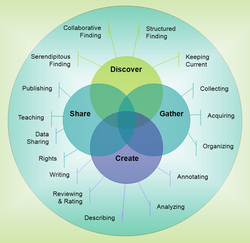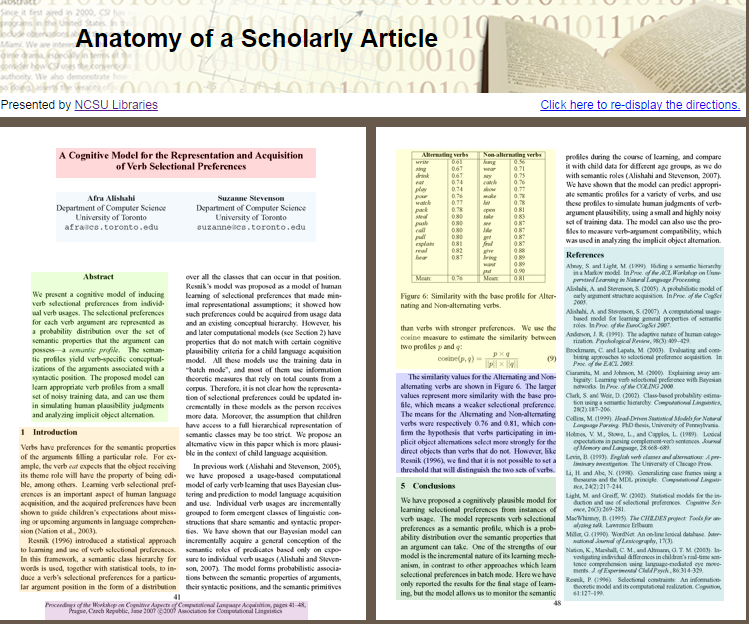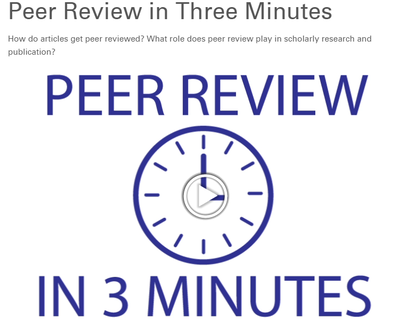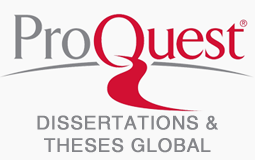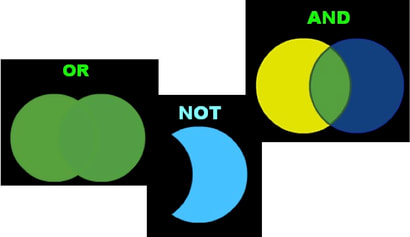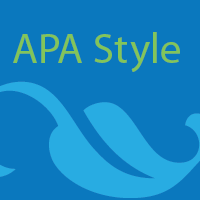|
For more guidance, help sessions, etc. contact:
Shaun Bennett, Research Librarian for Business, Education, and Data Literacy [email protected] |
Research Needs Survey
Tools and Resources
lib.ncsu.edu
|
Peer Review is also referred to as "Refereed" and typically you can search for or filter for "academic journals" in a database
Education Specialist DatabasesEbsco ERIC Search Help
Note: these tutorials are titled "Ebsco Host" and often are demoing Academic Search Complete because ERIC is one of many Ebsco databases that are searched in the same way:

Education Journals
Search under "E" in the databases on the NC State Libraries website or go through the library website - databases - education - education. 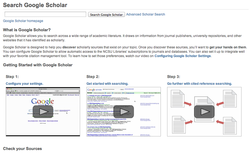
Google Scholar - Get advanced in how you use Google Scholar!
Link to NCSU articles, set up alerts, customize! Getting Search Alerts in Different Databases! Let the database work for you.
Sample Dissertations and Theses |
Your browser does not support viewing this document. Click here to download the document.
Search Tips and StrategiesBoolean Baby! Use those sophisticated search strategies!
Keyword Search Tips!
Your browser does not support viewing this document. Click here to download the document.
Using a Search Process
Use these worksheets to organize your searching (note - both handouts are the same - the first is in Word and second in PDF)
| ||||||||||||
|
You've found it...now what? Our recommendation is to stick with RefWorks.
|
|
Run your paper through Turnitin to identify any unoriginal content that you need to cite. Turnitin will also analyze your paper for grammar/style issues to help you make revisions before submitting it for credit.
Get started at go.ncsu.edu/CEDTurnitin |