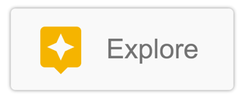DIGITAL TOOLS FOR TEACHING
Improve classroom engagement, workflow efficiency, and professional practice with these tools.
Actively LearnActivelyLearn is an Interactive eReader that allows instructors to upload content or choose from provider content and add questions, notes, etc. that can be read and commented on by students.
Google ExploreGoogle provides a variety of templates within Slides, Sheets, Docs, Forms, etc. to make creation easier. NC State also has templates for letterhead, logos, etc. built into some Gsuite products.
JamboardThe Jamboard is a collaborative electronic whiteboard that supports sharing of electronic content. Connect with collaborators using the board or the mobile app. Add content from your Google Drive or create content with the drawing, text and handwriting recognition tools.
|
Google AssignmentsGoogle Assignments allows students to easily upload Google Docs, Slides and other files stored in Drive to turn in for assignments. Instructors can add a grading rubric, regularly used comment bank, and the grading syncs to the Moodle grade book. You can also use it independent of Moodle.
GoReactGoReact is cloud based which allows students to submit their own video for feedback via webcam, smartphone app or file upload. Peer and instructor feedback is time-stamped and editable. Videos auto-pause and auto-resume during commenting. A shared library of customizable rubrics and tags standardize feedback. Students and instructors can also share videos across multiple courses. Reports summarize student performance within a course.
Kahoot and QuizzizKahoot and Quizziz are two popular, gamified feedback/assessment tools to engage students and get quick input.
Mentimeter has a variety of polling and audience feedback tools to engage with students or a presentation audience. Google Forms can be used for general input and data collection but also as a self-graded quiz. Top Hat is the university-supported system to replace "clickers" - it is supported by DELTA and integrates with Moodle. |
Google ClassroomGoogle Classroom is the Google Workspace for Education learning management system. It includes tools for communicating with students & parents, managing assignments for students, managing digital handouts for students and assessing/giving feedback on student work. It is used heavily in NC Public K-12 schools.
H5PH5P is an interactive course content/activity builder that is part of Moodle at NC State. You can select from many different "interactivities" to have students complete including presentations and videos with built-in questions, flash cards, linked images, vocabulary activities, quizzes, etc. These activities can also be created on the H5P site and then downloaded but creating through Moodle adds the potential for grading/holding students accountable.
LinkedIn Learning (formerly Lynda.com)LinkedIn Learning is an online video training library with thousands of expert-created courses covering technology, software, hardware, business, career-building, creativity, and more. LinkedIn Learning is designed for all levels of learners. Videos are available at all times and can be viewed on any internet-connected device, including your mobile phone. LinkedIn Learning is available at no charge to any current NC State student, faculty, or staff member with a Unity ID.
|
PanoptoNC State's video management system which integrates with Moodle. Panopto provides video capture and editing tools from your desktop or browser in addition to secure cloud storage. Key features for instruction include:
|
PearDeck and NearPodPearDeck and NearPod allow instructors to create or use existing content and add interactive features including quizzes, multiple-choice questions, drawings, draggable slides, VR, open-ended questions and more.
These freemium tools have functional similarities, but utilize different features. |
PlayPositPlayPosit is an interactive video creator that can also be used to dialogue online about recorded teaching sessions. Upload videos or record in PlayPosit through a Google Chrome extension. Engage students in the video by adding in a discussion board, multiple choice questions, additional content, open-ended questions, polling, etc.
|
TurnitinTurnitin is available through Moodle class spaces and project spaces at NC State University. As a member of the College of Education, you may use our Moodle workspace to submit your own writing to Turnitin and then revise your writing before turning it in for a grade or for publication. Turnitin can check your writing for potential plagiarism as well as grammar errors so that you can then revise your writing, paraphrasing, direct quoting, summarizing, and so on.
|
VoiceThreadVoicethread is an asynchronous discussion and presentation tool allowing students and instructors the ability to comment via text, video or audio. Comments can be private for individual feedback or visible to all viewers to create a group discussion. Import presentations from PowerPoint or Google Slides to build content quickly. Edit narrated presentations one slide at a time without having to re-record from the beginning.
|
ZoomZoom is a web conferencing application that can be used for online meetings, webinars, conducting synchronous online class meetings and holding online office hours.
Hosts and co-hosts can share information (presentations) and applications, and engage participants with tools (interactive whiteboard, breakout rooms, polling). |