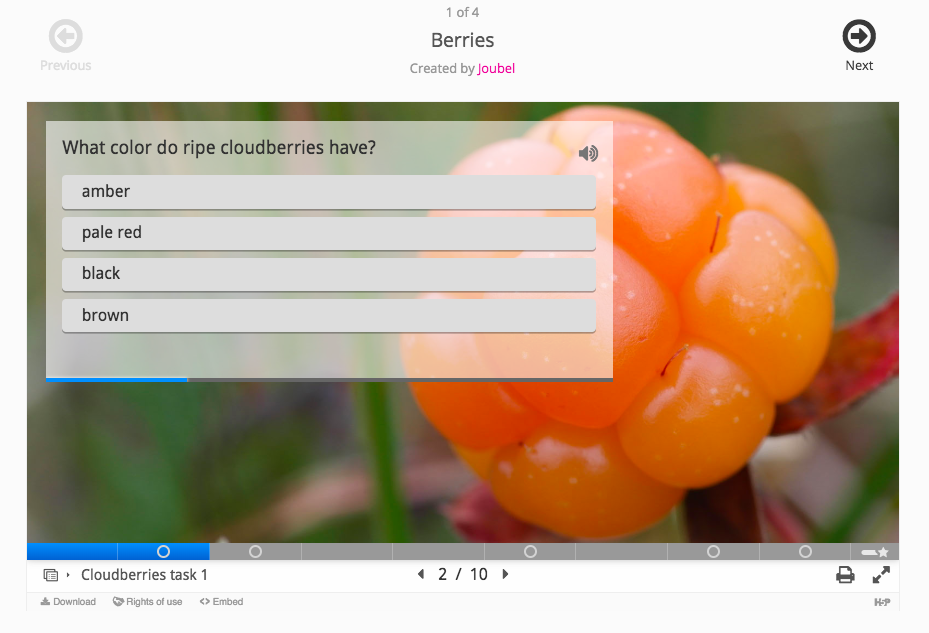H5P
Create interactive components for students in the Moodle for your course - H5P is a free service - you can use it through Moodle or on your own in the website
NC State University Examples and Tutorials -->
H5P Guides, Examples, and Tutorials -->
- To see examples and tutorials of different H5P content types, instructors may self-enroll as students in the Moodle project "H5P Resource Library" by visiting go.ncsu.edu/h5p.
- Access the DELTA full User Guide for H5P details and how-tos
H5P Guides, Examples, and Tutorials -->
|
NC State Moodle H5P Activity Types:
|