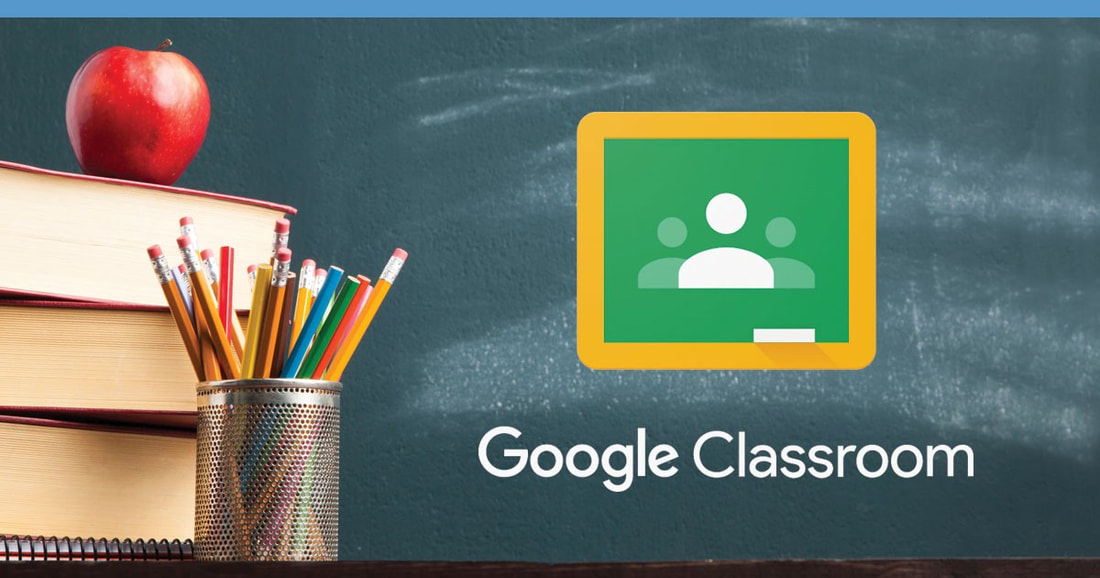Google ClassroomGoogle Classroom is the Google Workspace for Education learning management system. It includes tools for communicating with students & parents, managing assignments for students, managing digital handouts for students and assessing/giving feedback on student work. It is used heavily in NC Public K-12 schools.
At NC State, Google Classroom is not a learning management system like Moodle. We demonstrate its use in K-12 schools. Access information explained below. To integrate Google Docs and Google Workspace tools into Moodle and provide easy feedback to students, check out "Google Assignments" |
Participant Access |
If you are a member of the NC State College of Education and would like access to Google Classroom as a PARTICIPANT - meaning you can join Google Classroom courses at NC State (or outside of NC State if the organization allows access by @ncsu.edu) then please contact [email protected] or [email protected]. Access for a group --
|
Instructor/Teacher Access |
If you are a member of the NC State College of Education and would like access to "teach" a course in Google Classroom or demonstrate the teaching side of Google Classroom, please contact [email protected] or Laura Fogle to discuss limitations and functionality.
|
Resources |
|