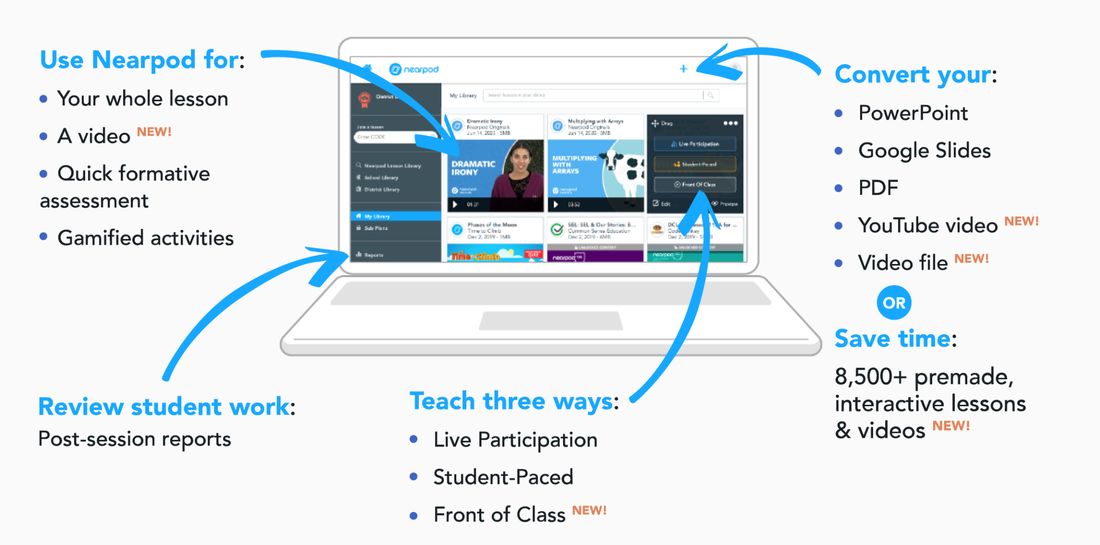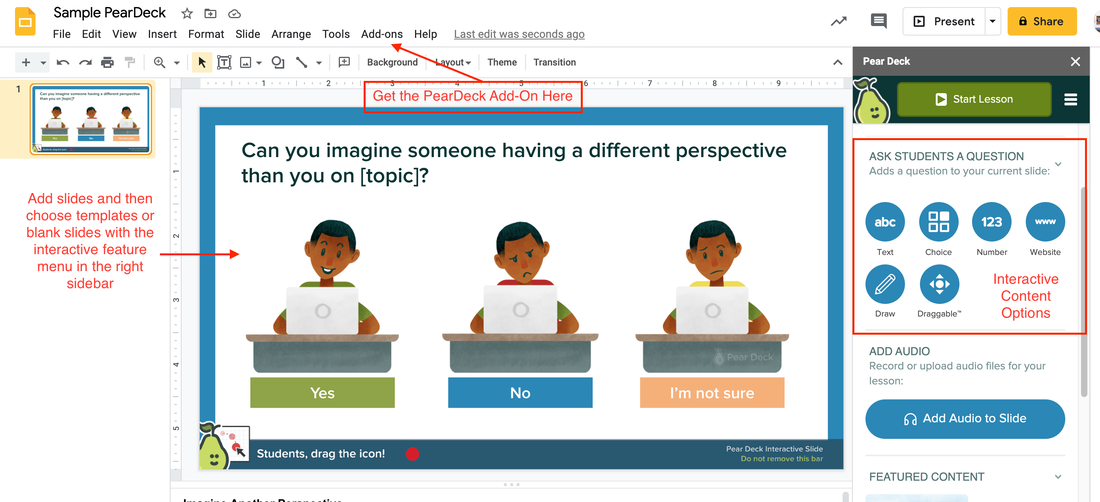Interactive Content Tools: Live and Student-PacedInteractive content creators NearPod and PearDeck allow instructors to take existing content or new content and add interactive components for students including quizzes, drawing, open-ended questions, audio, and more.
Both tools are similar and are "freemium" - the free version of Nearpod has more features than the free version of PearDeck. Both cost ~$150.00 for a premium subscription that includes more features. These tools are compared in this table, this slideshow, and this video. Also consider PollEverywhere for a more direct, less "featured" approach to interactivity in a slideshow or lecture. |
NearPod
Different types of content can be layered together with interactive pieces in "lessons." For example, an instructor could put together a self-paced lesson that includes an audio introduction, a slideshow for students to view with quiz questions built-in, an article for students to read, followed by an embedded Flipgrid for them to respond to. All activity types are included in the free version but storage within Nearpod is limited, there is a class-size limit of 40, and the Google Slides Add-On is not included for free. Create an account at nearpod.com and then select "Teacher Resources" for help. |
PearDeckGet an add-on for Google Slides or PowerPoint to make interactive slideshow content that students can complete in a self-paced lesson or live in a classroom or via Zoom/GoogleMeet.
Use templates for interactive question types and various content goals, social-emotional learning activities, critical thinking templates and more. Certain interactive question types are not available in NearPod including the draggable slides and being able to see student responses to these draggable slides in real-time. Fewer features of PearDeck are available for free - it is worth the premium cost of ~$150.00 if a teacher chooses to use PearDeck. Create an account at peardeck.com and then select "Create a Lesson." A new Google Slideshow will launch with directions embedded on the first slide. |