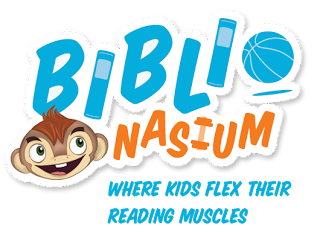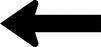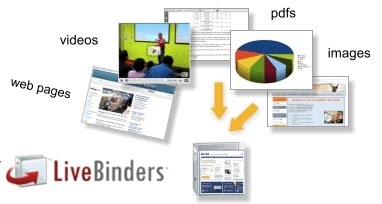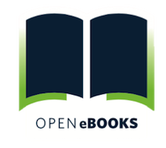Talking Books and Technology
|
Integrating new presentation tools and interactive technologies into book talks and literature presentations is one way to excite students and teachers about literature and help “flip your library.” Try moving teacher and student booktalks online, set up ongoing web-based genre talks, using various technology tools. "Teched-up” book talks and genre presentations can then lead to projects in which students use technology to share their reading with peers and teachers in highly-motivating ways.
|
|
|
|
Presentation Tools:
|
Blendspace - a presentation tool itself, Blendspace allows the creator to integrate videos, readings, online content, multiple choice questions, open-ended questions, etc. into a playlist for students or teachers to view. This Blendspace includes a series of tools that could be used for booktalks or genre presentations.
|

|
Thinglink - create an interactive image of a theme, book cover, author picture, etc. and include content from a booktalk or related media files.
|
Kahoot, Today's Meet, Backchannel Chat - make your booktalks interactive. Ask theme based thought -provoking questions. Ask students prior knowledge questions and keep track of what they think. Try our Kahoot at http://kahoot.it
|
|
Educlipper - clip parts of websites to create an author study, awards list, etc. Use what your school can get behind. Educlipper author study example.
|
Biblionasium - (LitPick - for teens/older students or Bookopolis for kid reviews) - create classes, send out book challenges, make recommendations, send out notes and messages to the community with book trailers, related media content, etc.
|
|
Weebly - note: new sites should be created at http://education.weebly.com
Easy to organize pages and has a blog feature. |
RWT Timeliner App and Web Version or Sutori- Use a time lining, comic creator, or other graphic organizer to promote books or ask students to do it for you. Sutori Example Uprising and Eleanor and Park
|
|
|
And of course book trailers!
Steal from YouTube (look for publisher channels, pay attention to the views i.e. HarperTeen or Random House Kids) and other sites:
|
Creative Commons Sound/Image/Video Collections:
Creative Commons licenses allows content creators/owners to give permission to others to use their work. If you find CC0 sites, that means the creator has given a Creative Commons Zero license to their content - you do not have to give credit, link back, etc. to use the content. More Creative Commons information here.
|
Image Sites
|
eBook/eText Resources
|
First Book and Open eBooks - Are you in a Title I school or have another way to demonstrate you serve students in need? First Book and Open eBooks will provide you with excellent digital and print book resources!
|
BookBub - Free and inexpensive ebooks for a variety of eReaders. Children's, middle grades and teen books as well as adult books (needs a preview)
|
|
News-o-Matic App - daily news for kids on mobile devices. Accessible reading levels, articles can be read out loud.
|
Newsela - the answer to a current event assignment with articles at five reading levels. With a pro account teachers/librarians can assign articles, track student progress, etc.
|
|
Common Lit - Free literacy resources - fiction and nonfiction reading passages
|